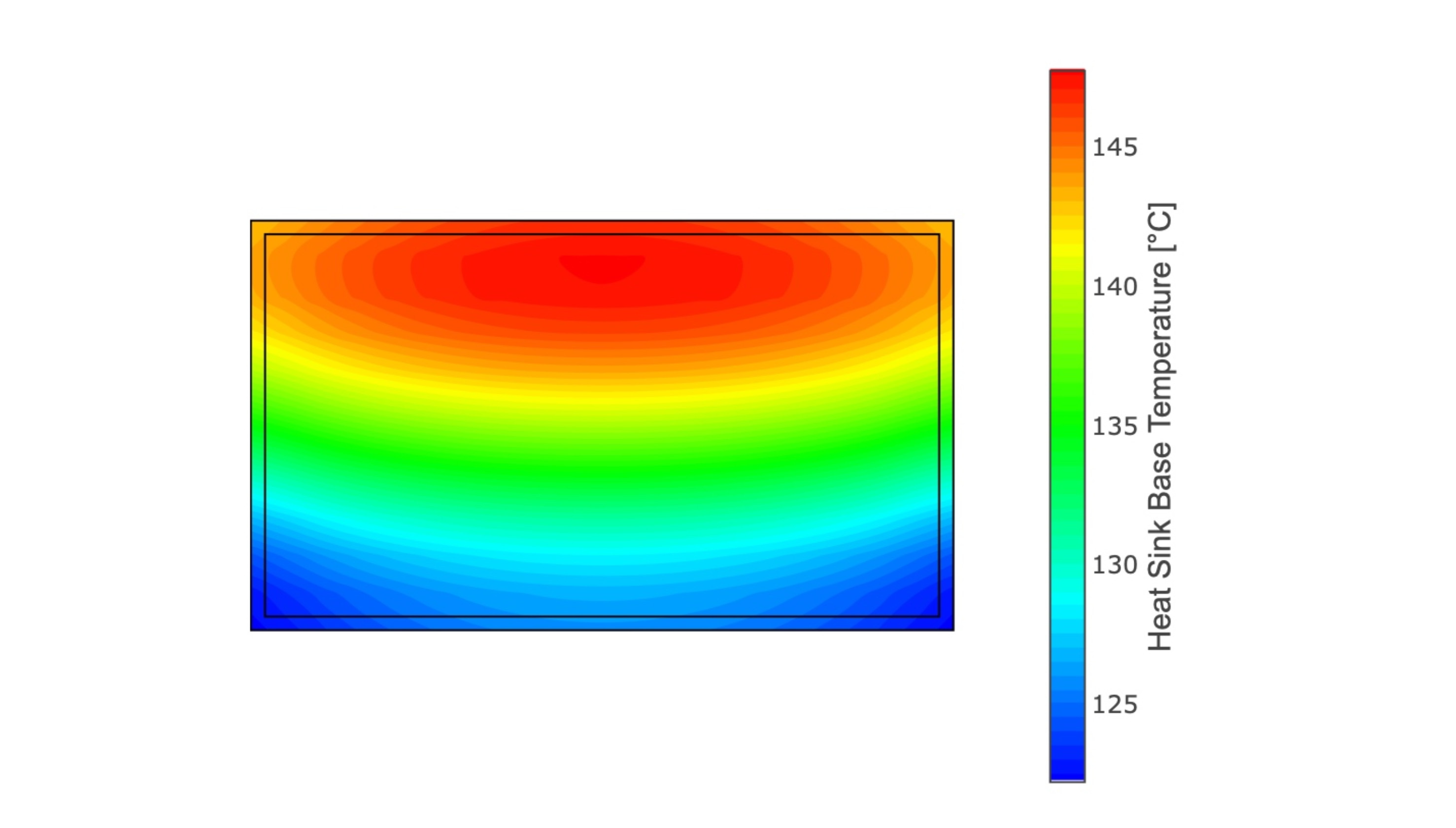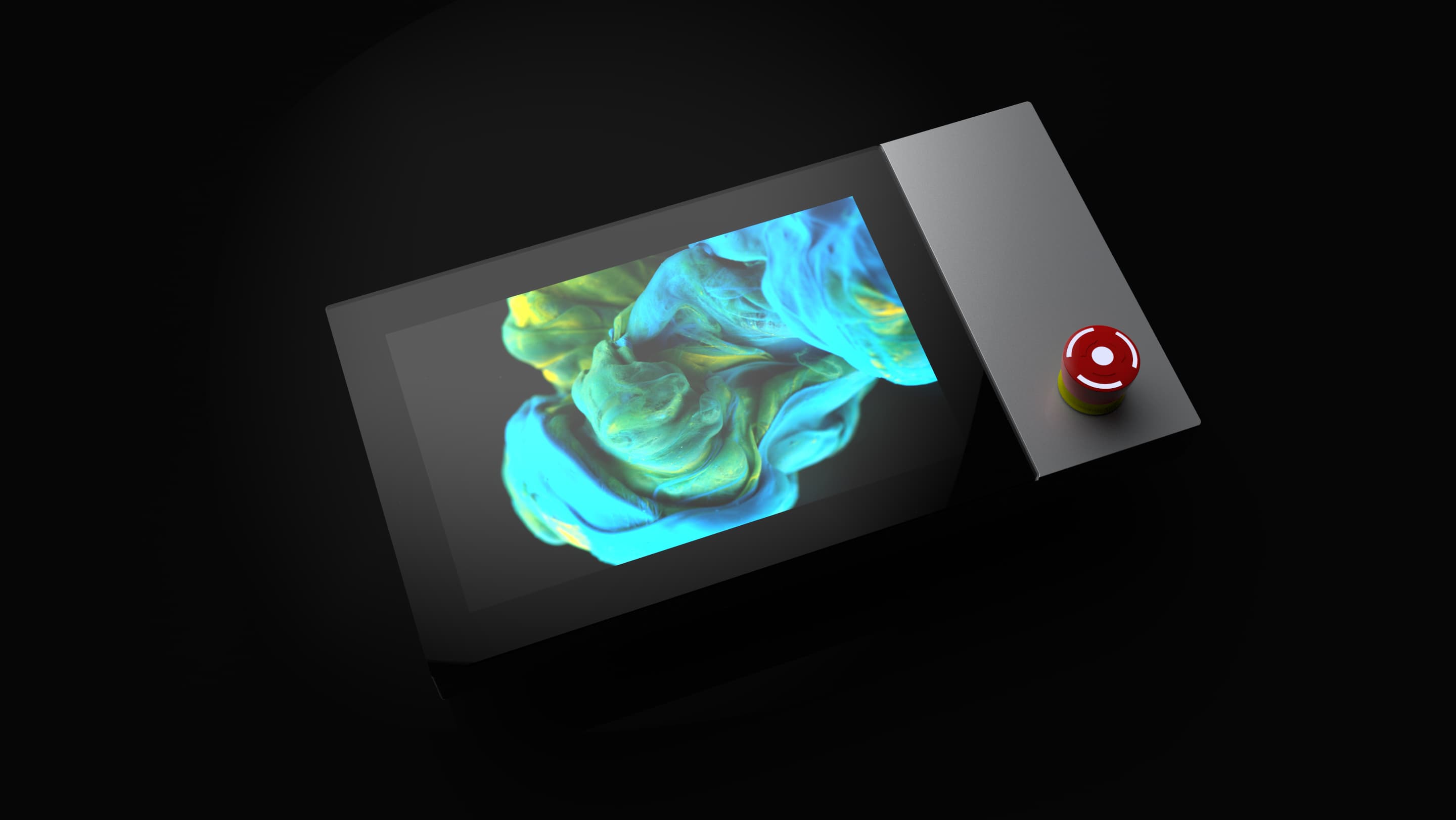In the rapidly advancing field of technology, Human-Machine Interfaces (HMIs) have become integral to various industries, including healthcare, automotive, and consumer electronics. Touch screen HMIs, in particular, offer intuitive and interactive user experiences. However, ensuring these interfaces are accessible to all users, including those with disabilities, remains a significant challenge. This blog post explores the importance of developing accessible touch screen HMIs and provides insights into best practices for creating inclusive designs.
The Importance of Accessibility in Touch Screen HMIs
Accessibility in touch screen HMIs is crucial for several reasons. Firstly, it ensures that individuals with disabilities can effectively interact with technology, promoting inclusivity and equal opportunity. Secondly, accessible HMIs enhance user satisfaction and usability for a broader audience, including older adults and those with temporary impairments. Lastly, accessibility compliance is often mandated by laws and regulations, such as the Americans with Disabilities Act (ADA) and the Web Content Accessibility Guidelines (WCAG), which necessitate accessible design in digital interfaces.
Understanding User Needs
To develop accessible touch screen HMIs, it is essential to understand the diverse needs of users. People with disabilities may face various challenges when interacting with touch screens, including:
- Visual Impairments: Users with low vision or blindness may struggle with small text, insufficient contrast, and lack of tactile feedback.
- Hearing Impairments: Auditory cues and alerts may be inaccessible to users who are deaf or hard of hearing.
- Motor Impairments: Users with limited mobility or dexterity may find precise touch gestures and small touch targets difficult to manage.
- Cognitive Impairments: Complex navigation and information overload can pose challenges for users with cognitive disabilities.
Understanding these diverse needs is the first step in creating touch screen HMIs that are truly accessible.
Designing for Visual Accessibility
Visual accessibility is a critical aspect of touch screen HMI design. To accommodate users with visual impairments, consider the following best practices:
High Contrast and Readable Text
Ensure that text and important elements have a high contrast ratio against their background. Use large, readable fonts and avoid using text over complex images or patterns. WCAG recommends a minimum contrast ratio of 4.5:1 for normal text and 3:1 for large text.
Scalable Text
Allow users to adjust text size according to their preferences. Implement pinch-to-zoom functionality and provide settings for text scaling within the interface. This flexibility helps users with low vision read content more easily.
Screen Reader Compatibility
Design your touch screen HMI to be compatible with screen readers. Screen readers convert text and interface elements into speech or Braille, enabling visually impaired users to navigate the interface. Ensure all interactive elements are properly labeled and provide descriptive alt text for images.
Color Blindness Considerations
Avoid relying solely on color to convey information. Use additional visual indicators, such as icons or patterns, to differentiate elements. This practice helps users with color blindness distinguish between different interface components.
Enhancing Auditory Accessibility
For users with hearing impairments, auditory accessibility is essential. Consider the following strategies:
Visual Alerts
Provide visual alternatives for auditory alerts and notifications. For instance, use flashing lights or on-screen messages to indicate an incoming call or alarm. Ensure these visual cues are prominent and easily noticeable.
Subtitles and Transcripts
For multimedia content, such as videos or audio instructions, include subtitles or transcripts. This practice ensures that users who are deaf or hard of hearing can access the information. Implement closed captioning for video content and provide written transcripts for audio content.
Vibration and Haptic Feedback
Incorporate vibration and haptic feedback for critical alerts and interactions. Haptic feedback can serve as an alternative to auditory cues, ensuring that users with hearing impairments receive important notifications.
Addressing Motor Accessibility
Motor impairments can significantly impact a user's ability to interact with touch screen HMIs. To improve motor accessibility, consider these approaches:
Large Touch Targets
Design touch targets, such as buttons and icons, to be large enough for users with limited dexterity to tap accurately. WCAG recommends a minimum touch target size of 44x44 pixels.
Alternative Input Methods
Provide alternative input methods for users who have difficulty with touch gestures. These methods can include voice commands, physical buttons, or adaptive devices like styluses and head pointers.
Simplified Gestures
Minimize the use of complex touch gestures that require precise movements. Instead, use simple and intuitive gestures that are easy for all users to perform. For example, consider replacing multi-finger gestures with single-tap or swipe actions.
Improving Cognitive Accessibility
Cognitive accessibility focuses on making touch screen HMIs usable for individuals with cognitive impairments. The following practices can enhance cognitive accessibility:
Clear and Consistent Navigation
Design a clear and consistent navigation structure that helps users understand the interface layout. Use simple language, clear icons, and logical grouping of related elements. Avoid clutter and unnecessary complexity.
Step-by-Step Instructions
Provide step-by-step instructions for tasks and processes. Break down complex actions into smaller, manageable steps, and guide users through each stage. This approach can reduce cognitive load and improve user comprehension.
Error Prevention and Recovery
Implement error prevention mechanisms and provide clear error messages with guidance on how to correct mistakes. This practice helps users avoid and recover from errors, reducing frustration and improving the overall experience.
Testing and Iteration
Creating accessible touch screen HMIs is an ongoing process that requires regular testing and iteration. Involve users with disabilities in usability testing to gather feedback and identify areas for improvement. Use automated accessibility testing tools to identify and address common issues. Regularly update your interface based on user feedback and advancements in accessibility standards.
Conclusion
Developing accessible touch screen HMIs is essential for creating inclusive and user-friendly technology. By understanding the diverse needs of users with disabilities and implementing best practices for visual, auditory, motor, and cognitive accessibility, designers can create interfaces that are usable by all. Accessibility should be a fundamental consideration throughout the design process, from initial concept to final implementation. By prioritizing accessibility, we can ensure that touch screen HMIs are truly inclusive, empowering all users to interact with technology effectively and independently.
In the future, as technology continues to evolve, ongoing advancements in accessibility tools and techniques will further enhance the usability of touch screen HMIs. By staying informed about these developments and continually striving for inclusive design, we can create a more accessible and equitable digital world for everyone.