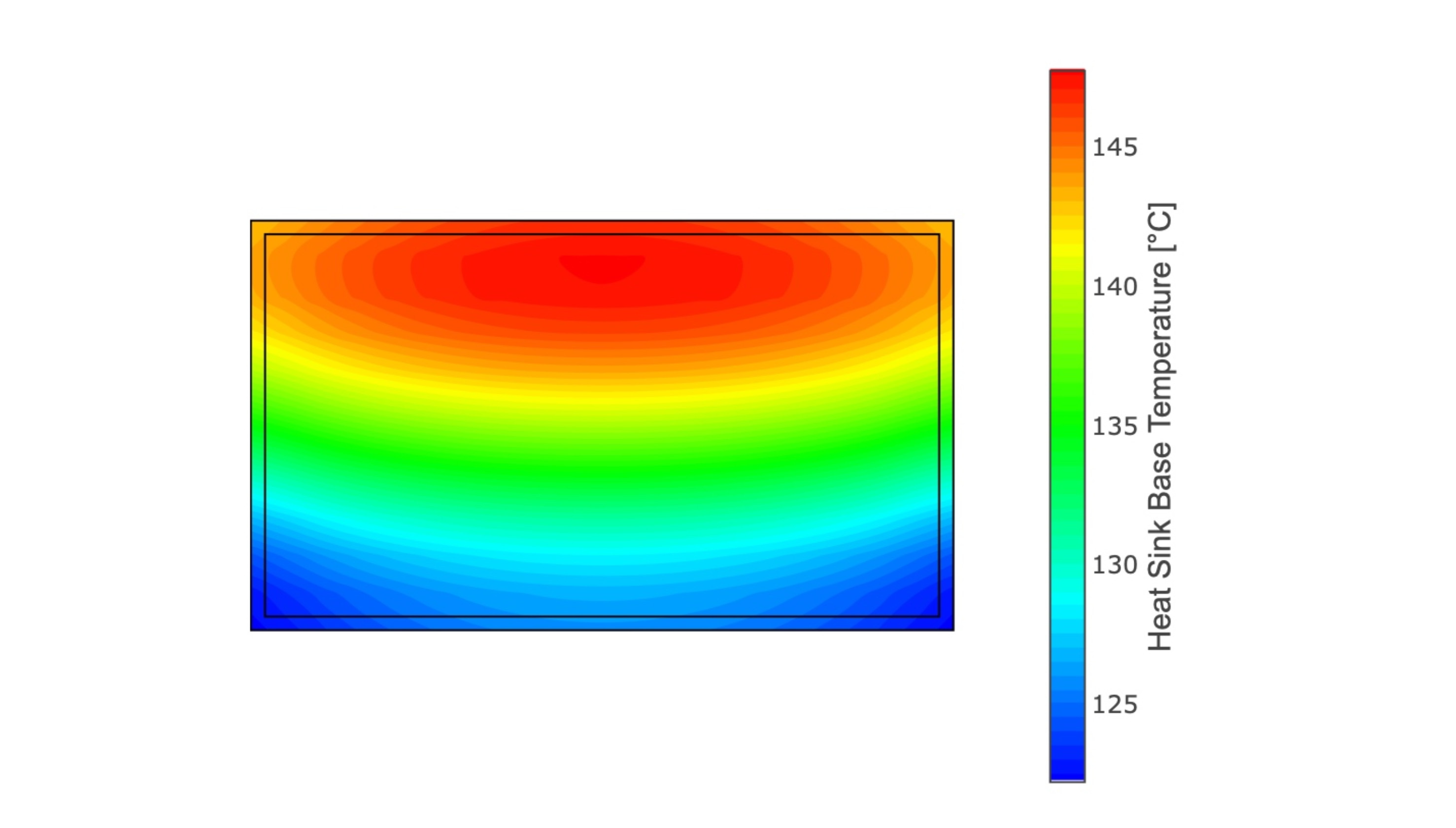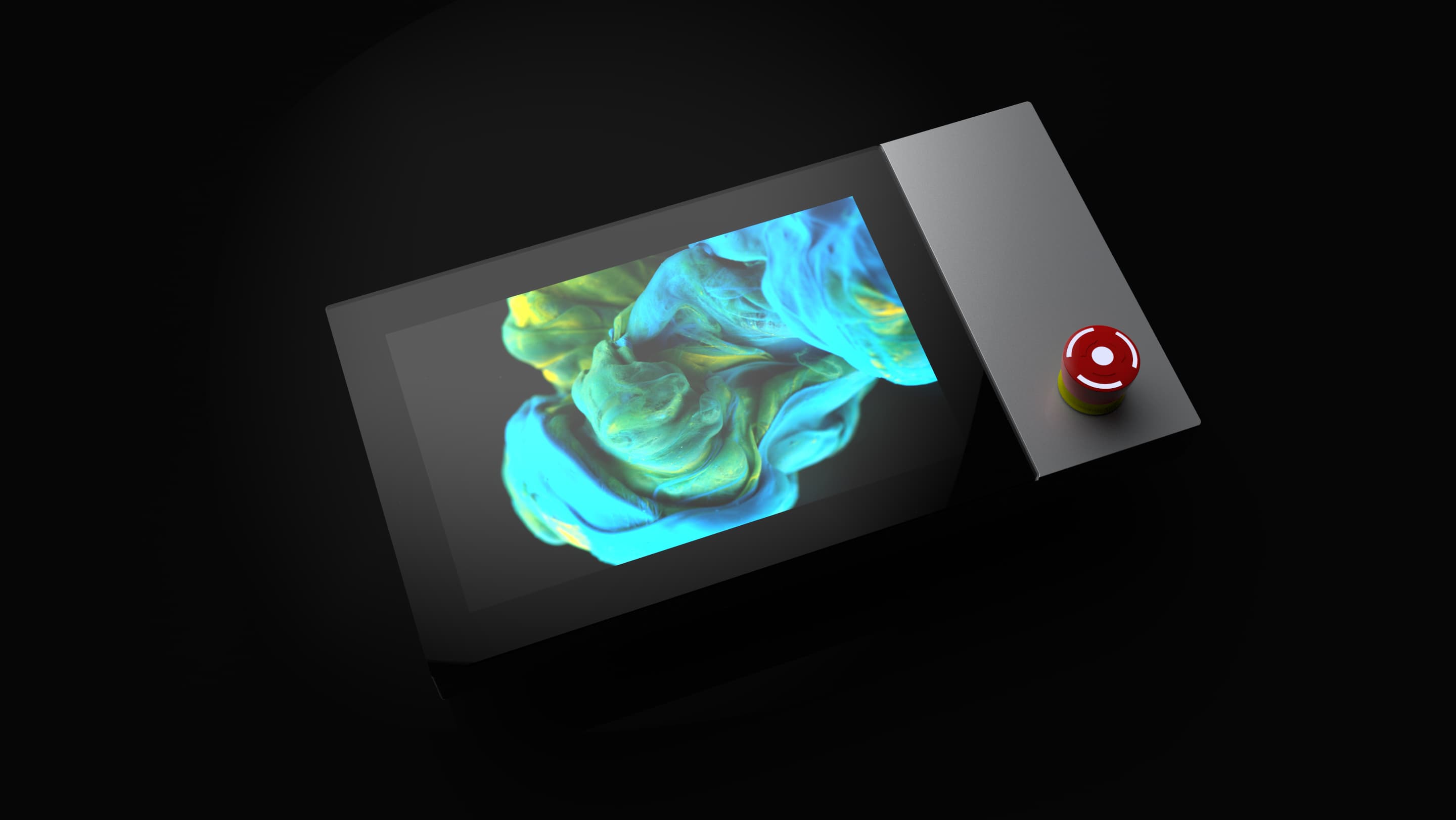Touch Screen Human-Machine Interface (HMI) development has revolutionized how humans interact with machines. These interfaces are integral to various industries, from automotive to healthcare, providing intuitive and efficient control over complex systems. The development of these interfaces requires robust software solutions that can handle the intricacies of touch screen technology while ensuring a seamless user experience. In this post, we'll explore some of the leading software solutions for touch screen HMI development, their features, and how they contribute to the creation of effective HMIs.
Understanding Touch Screen HMI
Before diving into the software solutions, it's essential to understand what touch screen HMI entails. An HMI is a user interface that connects a person to a machine, system, or device. Touch screen HMIs are preferred for their ease of use, allowing users to interact directly with what is displayed on the screen through touch gestures like tapping, swiping, and pinching.
Importance of Software in HMI Development
Developing a touch screen HMI involves more than just designing a user interface. The software used must support multi-touch gestures, provide smooth graphics, handle complex animations, and ensure responsiveness. Additionally, it needs to be robust and flexible to integrate with various hardware and software environments.
Leading Software Solutions
Qt
Qt is a popular choice for touch screen HMI development, known for its cross-platform capabilities. It allows developers to create dynamic, touch-friendly UIs that can run on multiple operating systems without requiring significant changes in the codebase. Qt supports various platforms, including Windows, Linux, macOS, and embedded systems. It delivers high performance with a focus on rendering speed and responsiveness. Additionally, Qt provides extensive libraries for GUI development, multimedia, networking, and more, making it suitable for both small devices and large, complex systems.
Adobe Animate
Adobe Animate is a versatile tool for creating animated and interactive content. While it's traditionally used for web animations, its robust features make it a viable option for touch screen HMI development, especially for applications requiring rich animations and graphics. Adobe Animate offers powerful tools for creating intricate animations and transitions and supports the development of interactive content through scripting and various interactive elements. Its seamless integration with other Adobe Creative Cloud tools streamlines the workflow, and it allows exporting to multiple formats, including HTML5.
TouchGFX
TouchGFX by STMicroelectronics is specifically designed for developing GUIs on microcontrollers. It's optimized for creating high-quality graphics and responsive interfaces on resource-constrained devices. TouchGFX ensures high performance by being resource-efficient, enabling the creation of visually appealing interfaces with limited hardware resources. It is suitable for various embedded applications, from simple displays to complex GUIs, providing real-time performance and ensuring smooth and responsive interaction.
Altia
Altia is a powerful tool for HMI development, widely used in automotive, medical, and industrial applications. It focuses on creating custom, high-performance graphical interfaces. Altia allows for highly customizable interface designs and is optimized for embedded systems, ensuring efficient performance. The tool generates code that can be integrated into various embedded systems, and it provides simulation tools to test and validate HMI designs before deployment.
Crank Storyboard
Crank Storyboard is a purpose-built solution for creating embedded GUIs, focusing on optimizing performance and development efficiency. It separates the UI design from the application logic, streamlining the development process. Crank Storyboard facilitates collaboration between designers and developers by separating design and logic, ensuring high performance with fast rendering and smooth interaction on embedded systems. It is scalable for a wide range of devices and allows real-time preview and testing of interfaces on target hardware.
Key Considerations in Choosing HMI Development Software
When selecting software for HMI development, performance and responsiveness are critical to ensure the HMI is responsive to touch inputs with minimal latency. Cross-platform compatibility is beneficial, allowing the HMI to be deployed across different environments with minimal adjustments. The software should seamlessly integrate with existing hardware and software ecosystems, particularly in industrial and automotive applications. Scalability is also important, allowing developers to use the same tool for a wide range of applications, from small displays on consumer electronics to large control panels in industrial settings. Ease of use and a manageable learning curve can significantly enhance productivity, making tools with intuitive interfaces and comprehensive documentation highly desirable.
The Future of Touch Screen HMI Development
As technology continues to evolve, the future of touch screen HMI development looks promising. Advances in touch screen technology, such as haptic feedback and flexible displays, will open new possibilities for HMI design. Software solutions will need to keep pace with these innovations, providing support for new hardware capabilities and enabling even more immersive and interactive experiences.
Additionally, the rise of the Internet of Things (IoT) will further drive the demand for sophisticated HMIs. Devices will need to communicate seamlessly with each other, requiring HMIs that can manage complex interactions and present data intuitively.
Conclusion
Developing effective touch screen HMIs is a complex task that requires robust software solutions. Tools like Qt, Adobe Animate, TouchGFX, Altia, and Crank Storyboard provide a range of features tailored to different needs and applications. When choosing a software solution, it's essential to consider factors such as performance, cross-platform compatibility, integration capabilities, scalability, and ease of use. By leveraging these powerful tools, developers can create intuitive and responsive HMIs that enhance user interaction with machines, paving the way for more efficient and engaging technological experiences.