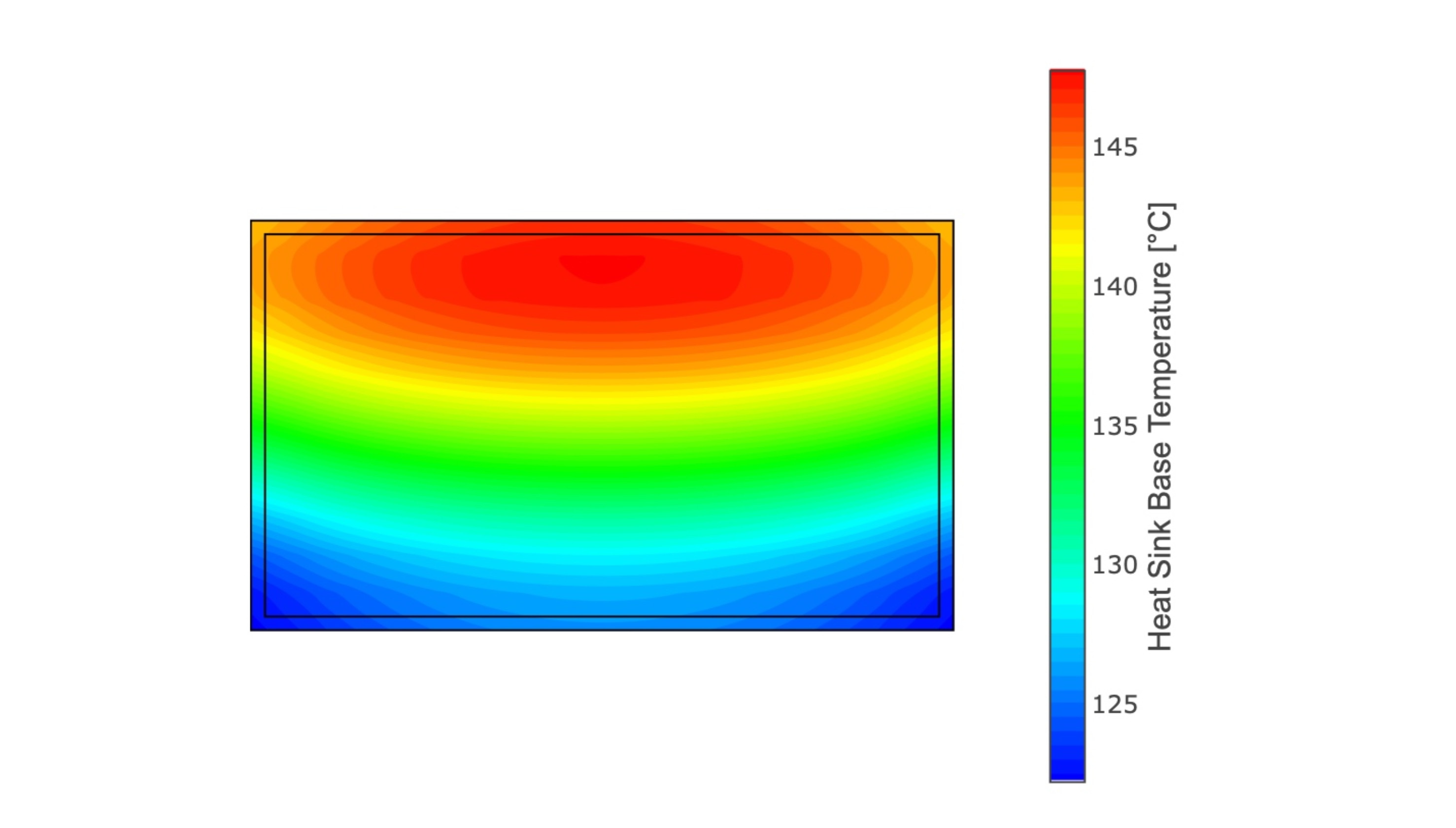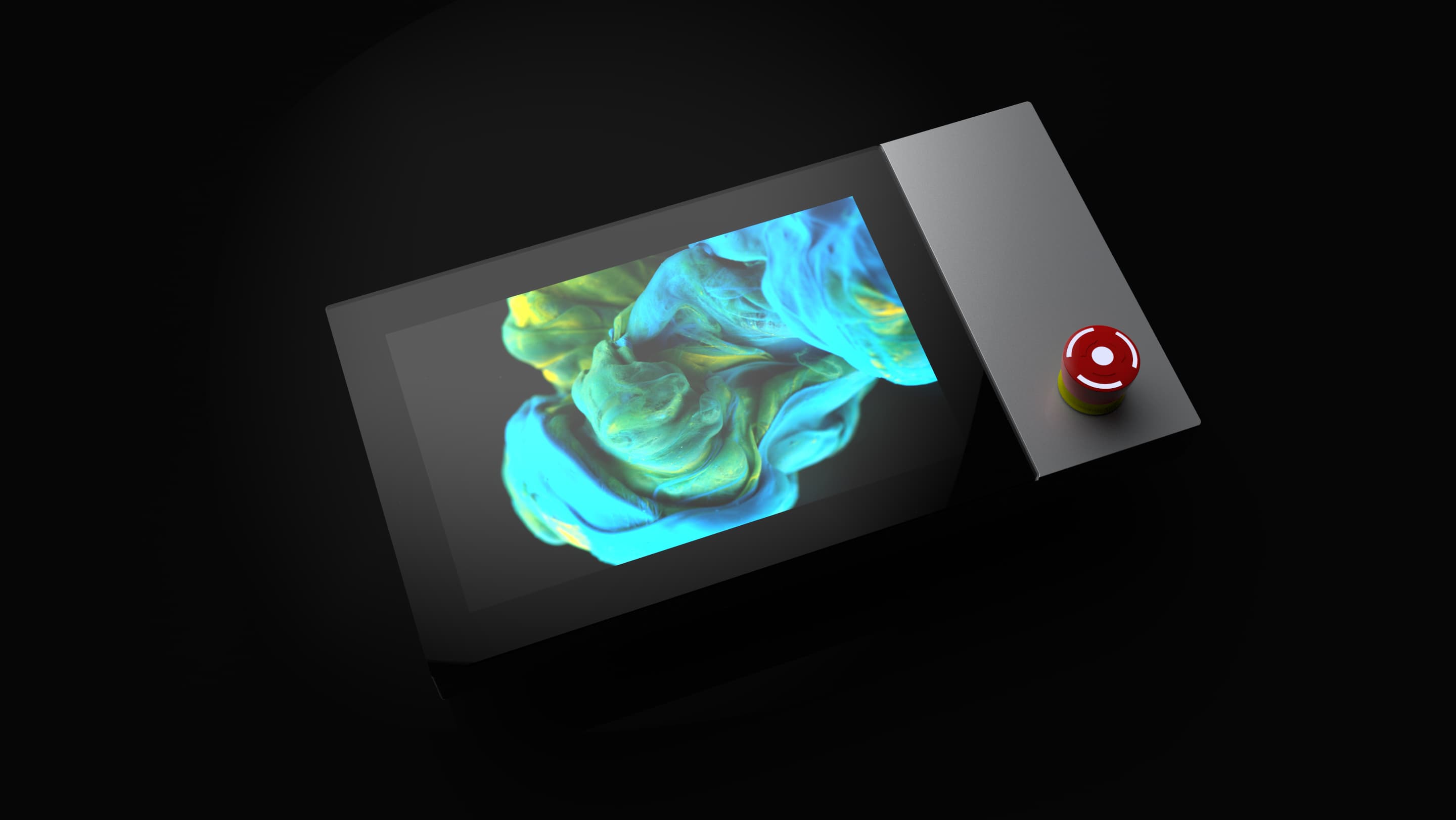Embedded Touch Screen Human-Machine Interfaces (HMIs) are increasingly integral to various industries, ranging from consumer electronics to industrial automation. These interfaces enable intuitive interaction between users and complex systems, but developing them poses several significant challenges. This blog post explores the top challenges developers face in creating embedded touch screen HMIs and provides insights into how these challenges can be addressed.
Hardware Constraints
One of the primary challenges in developing embedded touch screen HMIs is dealing with hardware constraints. Unlike general-purpose computers, embedded systems have limited processing power, memory, and storage. These limitations necessitate highly optimized code and efficient resource management to ensure smooth and responsive touch interactions.
Processor Limitations
Embedded processors are often less powerful than their desktop counterparts. This limitation requires developers to optimize their code to run efficiently on these processors. Techniques such as reducing the complexity of algorithms, minimizing the use of floating-point operations, and leveraging hardware accelerators for graphics processing are commonly employed to overcome processor limitations.
Memory Constraints
Memory constraints are another significant challenge. Embedded systems typically have limited RAM and non-volatile storage, which can restrict the complexity and functionality of the HMI. Developers must be diligent in memory management, ensuring that the application does not exceed available resources. Techniques like memory pooling, careful data structure selection, and efficient asset management (such as image and font compression) are essential to manage memory effectively.
User Interface Design
Designing an effective user interface (UI) for embedded touch screen HMIs is crucial for ensuring usability and user satisfaction. However, creating a UI that is both visually appealing and functional within the constraints of embedded hardware presents several challenges.
Responsive Design
Ensuring that the UI is responsive and provides a smooth user experience is a major challenge. Touch screen HMIs must respond quickly to user inputs to avoid frustration and ensure efficient operation. This responsiveness can be difficult to achieve given the hardware constraints mentioned earlier. Developers often employ techniques like pre-rendering screens, using lightweight graphics libraries, and optimizing touch event handling to enhance responsiveness.
Usability
Usability is another critical aspect of UI design. The HMI must be intuitive and easy to use, even for users with minimal technical expertise. Achieving this requires careful consideration of factors such as button size and placement, color schemes, font readability, and feedback mechanisms. Conducting user testing and iterating on the design based on feedback is essential for developing a user-friendly HMI.
Software Development
The software development process for embedded touch screen HMIs is inherently complex, requiring a deep understanding of both hardware and software. This complexity introduces several challenges, from selecting the right development tools to ensuring software reliability and security.
Toolchain Selection
Choosing the right development tools and platforms is critical for the success of an HMI project. The toolchain must support the specific hardware being used and provide the necessary features for efficient development. Popular tools for embedded HMI development include integrated development environments (IDEs) like Keil, IAR Embedded Workbench, and Eclipse-based tools, as well as graphics libraries like TouchGFX and Embedded Wizard. Selecting the right combination of tools can significantly impact development efficiency and product quality.
Real-Time Operating Systems
Many embedded HMIs require real-time operating systems (RTOS) to manage multitasking and ensure timely responses to user inputs. Implementing an RTOS adds complexity to the software development process, as developers must manage task scheduling, prioritize interrupts, and handle inter-task communication. Ensuring that the system meets real-time requirements while maintaining overall performance is a delicate balance that requires careful planning and expertise.
Software Reliability and Security
Ensuring the reliability and security of embedded HMI software is paramount, especially in applications like medical devices or industrial controls where failures can have serious consequences. Developers must implement robust error handling, conduct thorough testing, and follow best practices for secure coding. Techniques such as code reviews, static analysis, and automated testing are commonly used to enhance software reliability and security.
Integration with Embedded Systems
Integrating the touch screen HMI with the underlying embedded system presents its own set of challenges. The HMI must interact seamlessly with various hardware components and communicate effectively with the system’s core functionalities.
Communication Protocols
Embedded systems often use specialized communication protocols to interact with peripheral devices. Ensuring that the HMI can communicate reliably with these devices requires implementing and debugging these protocols. Common protocols include I2C, SPI, UART, and CAN. Developers must ensure that data is transmitted and received correctly, handle communication errors gracefully, and optimize the communication process to avoid latency issues.
Driver Development
Developing and integrating drivers for the touch screen and other hardware components is another critical task. Drivers act as the interface between the hardware and the software, enabling the HMI to interact with the touch screen, sensors, and other peripherals. Writing efficient and reliable drivers requires a deep understanding of the hardware, as well as expertise in low-level programming. Ensuring compatibility and performance across different hardware configurations can be a significant challenge.
Power Management
Power consumption is a critical concern in many embedded systems, particularly in battery-powered devices. Effective power management is essential to extend battery life and ensure the system operates efficiently.
Low-Power Design
Designing an HMI that consumes minimal power involves several strategies, such as using low-power components, optimizing software to reduce processor usage, and implementing power-saving modes. Developers must balance performance and power consumption, ensuring that the HMI remains responsive while minimizing energy use.
Dynamic Power Management
Dynamic power management involves adjusting the system’s power consumption based on current usage conditions. For example, the system can enter a low-power state when the HMI is idle and wake up quickly in response to user input. Implementing dynamic power management requires careful coordination between hardware and software, as well as expertise in power management techniques.
Testing and Validation
Thorough testing and validation are essential to ensure the reliability and functionality of embedded touch screen HMIs. However, testing these systems can be challenging due to the complexity and variety of hardware and software configurations.
Functional Testing
Functional testing involves verifying that the HMI performs all intended functions correctly. This testing must cover all aspects of the HMI, including touch input handling, UI responsiveness, and interaction with underlying system components. Automated testing tools and frameworks can help streamline this process, but developing comprehensive test cases and ensuring coverage can be time-consuming and challenging.
Usability Testing
Usability testing is crucial for ensuring that the HMI is user-friendly and meets the needs of its intended users. This testing involves observing real users as they interact with the HMI and gathering feedback to identify usability issues. Iterating on the design based on this feedback can help create a more intuitive and effective HMI.
Environmental Testing
Embedded HMIs are often used in harsh environments, such as industrial settings or outdoor applications. Environmental testing ensures that the HMI can withstand conditions like extreme temperatures, humidity, vibration, and electromagnetic interference. Conducting these tests requires specialized equipment and expertise, adding to the overall complexity and cost of the development process.
Conclusion
Developing embedded touch screen HMIs is a complex and challenging task that requires a multidisciplinary approach. From hardware constraints and user interface design to software development, integration, power management, and testing, each aspect presents unique challenges that must be addressed to create a successful HMI. By understanding and addressing these challenges, developers can create intuitive, responsive, and reliable touch screen interfaces that enhance user interaction with embedded systems.
Embedded HMIs are becoming increasingly prevalent in various applications, and overcoming these challenges is critical to their success. As technology advances and new tools and techniques emerge, developers will continue to push the boundaries of what is possible with embedded touch screen HMIs, creating more sophisticated and user-friendly interfaces for a wide range of applications.