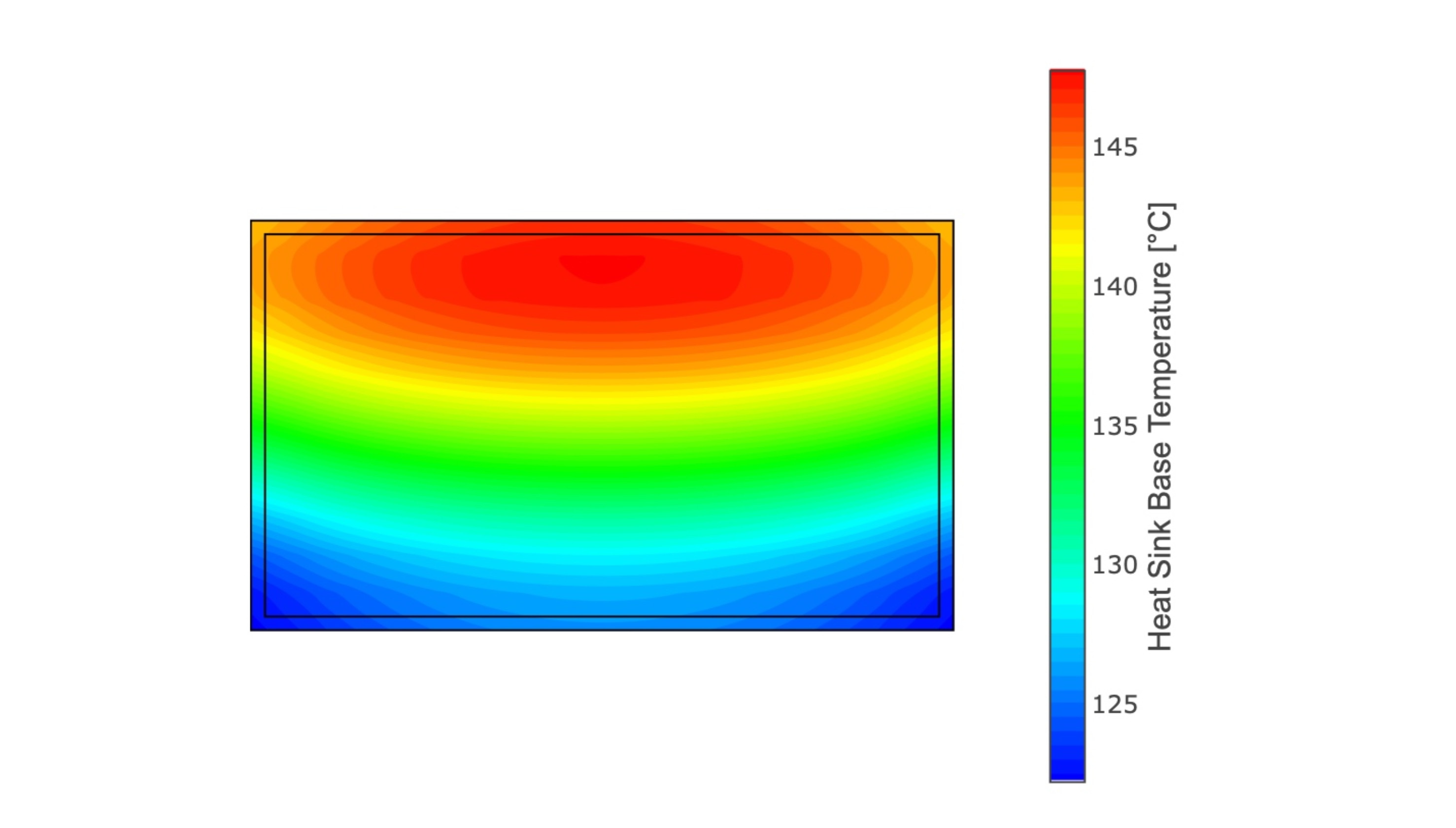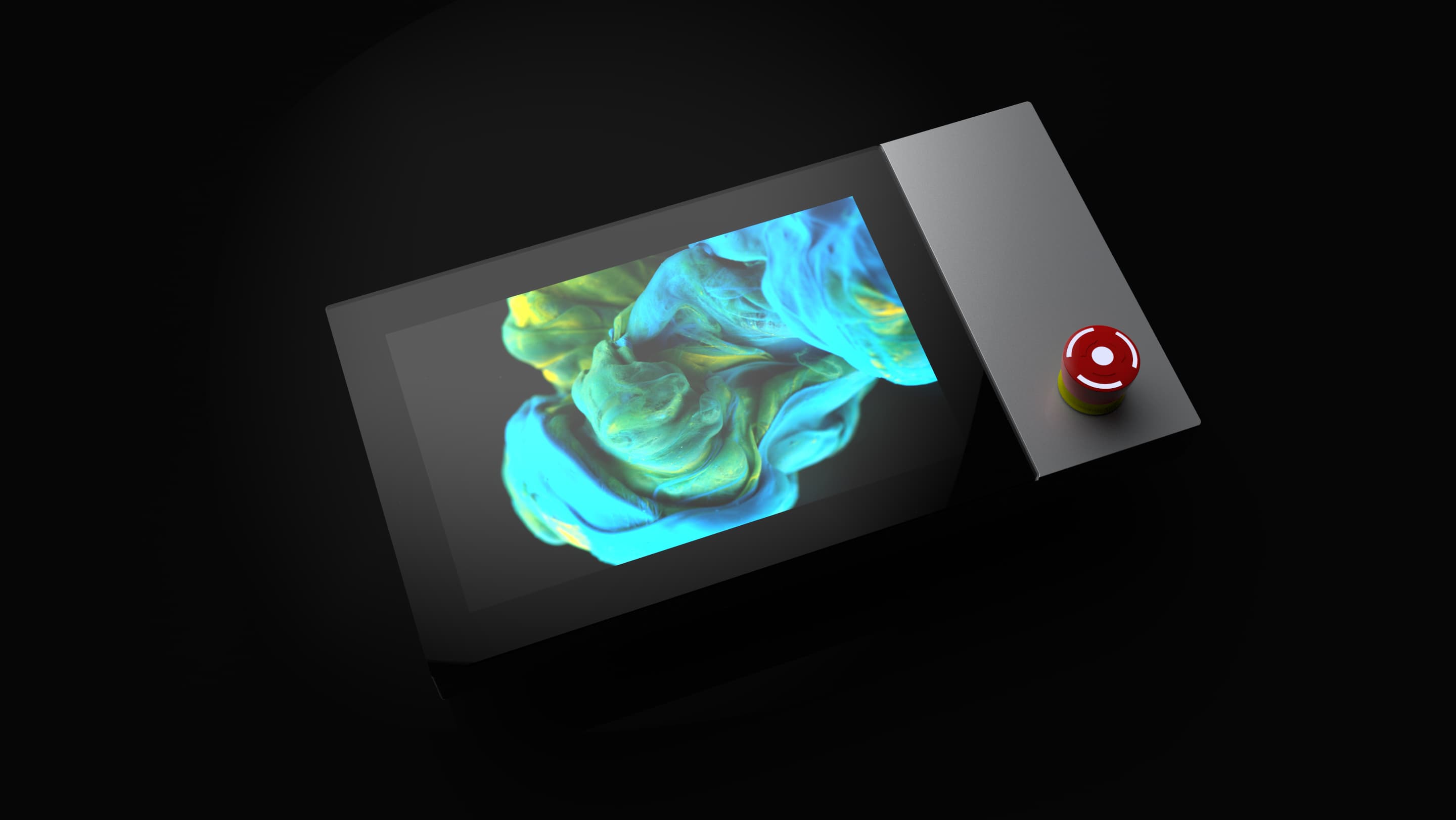Embedded Human-Machine Interfaces (HMIs) play a crucial role in modern technology, enabling interaction between humans and machines across a variety of applications, from industrial automation to consumer electronics. The design and implementation of these interfaces require a deep understanding of both the hardware and software components involved. In this blog post, we'll focus on the hardware requirements for embedded HMIs, exploring the key considerations that ensure effective and efficient operation.
The Role of Embedded HMIs
Embedded HMIs are integral to the functionality of many devices. They provide a user-friendly way to control and monitor complex systems, making technology more accessible and easier to use. These interfaces can range from simple LED indicators and buttons to complex touchscreens and graphical displays. The choice of hardware components significantly impacts the performance, reliability, and user experience of the HMI.
Key Hardware Components
Microcontrollers and Microprocessors
At the heart of any embedded HMI is the microcontroller (MCU) or microprocessor (MPU). These components serve as the brain of the system, executing instructions and managing other hardware components. The choice between an MCU and an MPU depends on the complexity of the HMI and the processing power required.
- Microcontrollers: Ideal for simpler HMIs with limited functionality, MCUs are cost-effective and power-efficient. They integrate memory, processing units, and peripherals into a single chip, making them suitable for applications like home appliances and basic industrial controls.
- Microprocessors: For more complex HMIs that require advanced graphical interfaces and higher processing power, MPUs are the better choice. They offer higher performance but often require external memory and peripherals, which can increase system complexity and cost.
Display Technologies
The display is the most visible component of an HMI, directly influencing the user experience. Several display technologies are available, each with its own advantages and limitations.
- LCD (Liquid Crystal Display): Widely used due to its affordability and versatility, LCDs offer good visibility and low power consumption. They come in various types, including character LCDs for simple text-based interfaces and graphic LCDs for more complex visuals.
- TFT (Thin Film Transistor) LCD: A type of LCD that provides better image quality and faster refresh rates, making it suitable for HMIs requiring detailed graphics and smooth animations.
- OLED (Organic Light Emitting Diode): Known for their vibrant colors and high contrast ratios, OLED displays offer excellent visual quality. However, they are typically more expensive and may have shorter lifespans compared to LCDs.
- e-Paper: Used in applications where low power consumption and readability in direct sunlight are critical, e-paper displays are ideal for devices like e-readers and certain industrial applications.
Touch Interfaces
Touch interfaces enhance the interactivity of HMIs, allowing users to interact directly with the display. There are several types of touch technologies to consider:
- Resistive Touchscreens: These are cost-effective and can be operated with any object, including gloved hands. However, they offer lower durability and less sensitivity compared to other technologies.
- Capacitive Touchscreens: Common in smartphones and tablets, capacitive touchscreens are highly responsive and durable. They require a conductive input, such as a finger, and may not work well with gloves.
- Infrared and Surface Acoustic Wave (SAW) Touchscreens: These technologies offer high durability and are suitable for harsh environments. However, they can be more expensive and complex to integrate.
Memory and Storage
Adequate memory and storage are essential for the smooth operation of embedded HMIs. The choice depends on the complexity of the interface and the amount of data processing required.
- RAM (Random Access Memory): Used for temporary data storage and processing, more RAM allows for smoother performance and better handling of complex graphics and animations.
- Flash Memory: Non-volatile storage for the HMI’s firmware and data, flash memory is crucial for storing the operating system, user interface elements, and user data.
Input/Output Interfaces
The I/O interfaces facilitate communication between the HMI and other system components or external devices. Common interfaces include:
- Digital and Analog I/O: Essential for reading sensors, controlling actuators, and interfacing with other digital or analog components.
- Serial Interfaces (UART, SPI, I2C): Used for communication with peripheral devices such as sensors, displays, and communication modules.
- USB and Ethernet: Provide connectivity for external devices and networks, enabling functionalities like data transfer and remote monitoring.
Power Management
Power management is a critical aspect of embedded HMI design, especially for battery-powered or energy-efficient applications. Key considerations include:
- Power Supply: The HMI’s power supply must provide stable and reliable power to all components. It should also be efficient to minimize energy consumption.
- Battery Management: For portable HMIs, effective battery management ensures long operational life and reliable performance. This includes selecting appropriate battery types, implementing charging circuits, and monitoring battery health.
Design Considerations
Performance
The performance of an embedded HMI is influenced by the processing power of the MCU/MPU, the efficiency of the software, and the responsiveness of the touch interface and display. Ensuring that these components are well-matched to the application requirements is essential for delivering a smooth and responsive user experience.
Reliability
Reliability is paramount in many HMI applications, particularly in industrial and medical devices. Hardware components must be selected for their durability and ability to operate in the intended environment, whether that involves extreme temperatures, humidity, or exposure to dust and chemicals.
User Experience
The user experience (UX) is a critical factor in the success of an HMI. This encompasses the clarity and responsiveness of the display, the intuitiveness of the touch interface, and the overall aesthetic design. High-quality visuals, smooth animations, and intuitive controls all contribute to a positive UX.
Scalability
Scalability refers to the ability to expand or upgrade the HMI system as needed. This can involve adding new features, increasing processing power, or integrating additional peripherals. Designing with scalability in mind ensures that the HMI can evolve with changing requirements without requiring a complete redesign.
Cost
Cost is always a consideration in HMI design, impacting the choice of components and the overall system architecture. Balancing performance, reliability, and user experience with budget constraints is a key challenge. Selecting cost-effective components without compromising on essential features is crucial for creating competitive products.
Conclusion
Understanding the hardware requirements for embedded HMIs is fundamental to designing effective and reliable interfaces. From selecting the right microcontroller or microprocessor to choosing the best display technology and touch interface, each decision impacts the overall performance and user experience. By carefully considering the specific needs of the application and the environment in which the HMI will operate, designers can create interfaces that are not only functional and efficient but also provide a seamless and intuitive user experience. As technology continues to evolve, staying informed about the latest advancements in hardware components will be essential for keeping embedded HMIs at the forefront of innovation.